iPhone a line of smartphones designed and marketed by Apple Inc, first released in 2007, and since then, several models have been released, each with new features and improvements. iPhones run on Apple’s proprietary iOS operating system and are known for their sleek design, high-resolution displays, and advanced features such as facial recognition, fingerprint scanning, and powerful cameras. iPhones are considered expensive compared to other smartphones in the market. The price of an iPhone can vary depending on the model and storage capacity.

It’s worth noting that iPhones are known for their longevity and high-quality components, so some people consider the price to be worth the investment. Securing your iPhone and protecting your privacy are crucial steps in today’s digital age. So, here are a few simple tips to help you secure your iPhone and keep your personal information private:
1. Use a passcode or Touch ID
Using a passcode or Face ID is one of the easiest and most effective ways to secure your iPhone and protecting your personal information. A passcode is a numerical or alphanumerical code that you set up to unlock your iPhone. Face ID is a facial recognition system that is built into newer iPhone models. It allows you to unlock your device, make purchases, and access secure apps using only your face as the authentication method.
When setting up a passcode, make sure to choose a code that is unique and not easy to guess. Avoid using easily accessible information like your birthdate or address. It’s also a good idea to enable the option to erase all data on your iPhone after 10 failed passcode attempts, which will make it more difficult for someone to brute force their way into your device.
Face ID uses a combination of advanced technologies to map your face and create a unique facial profile. It uses an infrared camera, a flood illuminator, and a dot projector to create a detailed 3D map of your face. This map is then used to confirm your identity when you attempt to unlock your device or perform other actions that require authentication.
Face ID is considered more secure than Touch ID because it uses a 3D map of your face, making it more difficult for someone to unlock your device with a photograph or a mask. Additionally, Face ID is also more convenient because it allows you to unlock your device with a simple glance, instead of having to enter a passcode or press a button.
It’s important to note that Face ID is only available on newer iPhone models, and it’s not compatible with older models.
2. Update your iPhone’s software
Keeping your iPhone updated to the latest software version is an important step in securing your device and protecting your personal information. Apple regularly releases updates that include security fixes and improvements to the iOS operating system that runs on iPhones.
When an update is available, you will typically receive a notification on your iPhone. You can also check for updates manually by going to Settings > General > Software Update. It’s important to note that before installing any updates, it’s a good idea to back up your device, so that you don’t lose any important data.
Installing software updates not only improves the performance of your device, but it also patches any known security vulnerabilities. The updates can fix issues that may have been exploited by hackers, as well as add new features to improve the overall user experience.
3. Be cautious of public Wi-Fi
Being cautious of public Wi-Fi is an important step in securing your iPhone and protecting your personal information. Public Wi-Fi networks, such as those found in coffee shops, airports, and hotels, can be vulnerable to hacking and other security threats.
When using public Wi-Fi, it’s important to avoid accessing sensitive information, such as online banking or personal emails. Hackers can easily intercept unsecured connections and steal personal information, such as login credentials and credit card numbers.
If you must use public Wi-Fi, make sure to use a virtual private network (VPN) to encrypt your data. A VPN creates a secure, encrypted connection between your device and the internet, making it more difficult for hackers to intercept and steal your information.
4. Be mindful of apps you download
When downloading apps, it’s important to only download from the official App Store. The App Store has a strict review process in place to ensure that apps are safe and do not contain malware or other security risks. It’s also a good idea to read reviews and check the developer’s information before installing any app.
Additionally, be sure to pay attention to the permissions an app is requesting. Some apps may ask for access to sensitive information, such as your location, contacts, or camera. Only grant permissions to apps that truly need them, and consider denying permissions to apps that request unnecessary access.
Another important aspect to consider is the app’s privacy policy, it will help you understand how the app uses your data, it is also important to note that some apps share your data with third parties.
5. Use iCloud Keychain to store sensitive information
iCloud Keychain is a built-in service that securely stores your information and automatically fills it in on websites and in apps on your iPhone, iPad, and Mac.
When you create a new password or credit card information, iCloud Keychain will prompt you to save it. Once saved, iCloud Keychain will automatically fill in that information when you visit that website or app again. This way, you don’t have to remember your passwords and credit card information, and you don’t have to write them down.
iCloud Keychain also uses end-to-end encryption to protect your information, so only you have access to it. Additionally, it syncs your information across all of your devices, so you can access it from anywhere.
6. Insurance for iPhone
iPhones are expensive, and insurance for your iPhone can help protect you from the financial costs of unexpected damage or theft. Apple provides a one-year limited warranty with the purchase of a new iPhone. This warranty covers defects in materials and workmanship, but it does not cover accidental damage or theft.
For protecting your precious iPhone, you need mobile phone insurance. But, if you already have renters or homeowner’s insurance policy you may not need to buy a separate insurance policy for your phone, as homeowners or renters insurance will cover your iPhone in case it gets stolen. Make sure to check with your policy provider whether they cover smartphone in the policy or not.
By following these simple tips, you can secure your iPhone and protect your privacy. Remember to be vigilant and stay aware of potential threats to your device and personal information.

Alice J. Roden started working for Trending Insurance News at the end of 2021. Alice grew up in Salt Lake City, UT. A writer with a vast insurance industry background Alice has help with several of the biggest insurance companies. Before joining Trending Insurance News, Alice briefly worked as a freelance journalist for several radio stations. She covers home, renters and other property insurance stories.