Affiliate disclosure: Automoblog and its partners may be compensated when you purchase the products below.
Progressive offers an easy way for policyholders to make payments with the help of the Progressive Mobile App.
As the need for technological convenience increases in society, many companies like Progressive are creating software and applications that make services more accessible and easy – improving customer retention and experience. For example, Progressive’s auto insurance app helps customers conveniently file claims, make payments and more.
In this article, we’ll shed some light on the pros and cons of Progressive’s mobile app. If Progressive is not to your taste, our experts have also reviewed the best car insurance companies in the country to help you find the right match. Get free estimates using our nifty quotes tool below. Simply enter your zip code to get started.
Progressive Auto Insurance App: How Does It Work?
In a nutshell, the Progressive auto insurance app lets you perform a series of insurance-related transactions – all from your phone. Everything from filing couples claims, to tracking insurance discounts and exploring other products can be done through this mobile add-on.
Progressive Auto Insurance App: Features and Functionalities
The Progressive auto insurance app offers many features that you can access from your phone or tablet, which saves the trouble of visiting the company website and logging into the customer portal.
With the Progressive mobile app, you can:
- File a claim with the company
- Easily contact your agent or other company representative
- Locate Progressive service center partners to get repairs done
- Process online payments
- Receive estimates for products and services
- Get access to some policy documents
- Keep track of ID cards and coverage details for your insured car
- Upload photos and videos to support a claim
- Reach out to roadside assistance
These are just some of the major features associated with the Progressive auto insurance app.
Where to Download the App
To start enjoying these amazing features, you can download the app via the App Store by Apple or Google Play Store on either your Android phone or iPhone. Policyholders with iPhones will need an iOS configuration of 6.0 or higher. Meanwhile, Android users need at least the Android version 2.3.3 or higher installed on their phones.
Permissions and Restrictions of the Progressive Auto Insurance App
Progressive is quite transparent about the permissions it requires. It’s one of the many reasons why so many customers like the app. You can limit the Progressive app’s access to your information and device features, but for the app to perform optimally, you’ll need to give it permission to the following features on your phone:
- Files and photos: If you want to update your expired license information or file a claim, you’ll need to upload certain documents and photos to support your request. The Progressive app will ask for access to your media, files, photos, microphone and camera. Give the app permission to help hasten your claims and other requests.
- Location: The app also needs your location information to confirm your eligibility for a claim or roadside assistance – or to find the nearest local agent.
As a financial institution, Progressive typically asks you to provide valuable details related to your finances, like your Social Security Number, credit history, auto loan payments history, loss and insurance claim records and more. Since most of this information is highly sensitive, it’s normal for customers to worry about companies sharing it with other companies.
Unfortunately, information sharing can’t be avoided when it comes to financial transactions. Progressive will need to share your details with other companies to maintain your accounts, process requests, conduct marketing research and even respond to legal investigations.
However, Progressive keeps all customer information in a secure location that only authorized people can access and use. If there’s a reason for you to suspect a flaw in the company’s information security, you may contact Progressive’s customer support hotline anytime.
How Can I Open a Progressive App Account?
For existing Progressive policyholders, you may already have an online account that you’re using to perform claims and other transactions. You can use the same credentials to open a Progressive app account.
Meanwhile, for those who don’t already have an online Progressive account, you can open one by performing these steps.
- Tap on “Create Account” on the Progressive App log-in screen.
- Create a unique User ID and password.
- Provide necessary information and identification.
- Wait for the application to approve your sign-up.
Once you’re approved, the app redirects you to its homepage. There, you can see all Progressive policy features and insurance products, from Progressive’s Snapshot, to its liability coverage, to its medical payments and uninsured motorist coverage policies.
Is the Progressive Auto Insurance App Available to Everyone?
Unfortunately, the Progressive auto insurance app is not available to everyone. Currently, it can only be used by individual policyholders, so if you’re under a commercial insurance policy, you’ll still need to file claims, make payments and perform other transactions on the Progressive website. Progressive’s home insurance and life insurance policies are also not currently available through the app.
Our Recommendations for Auto Insurance
If you’re not interested in purchasing Progressive insurance, below is a list of our top recommendations for auto insurance providers – State Farm and GEICO. Our experts have closely evaluated each one to determine its reliability and efficiency. You can also consult our free tool to compare multiple auto insurance quotes.
State Farm: Best Overall
For customers looking for dependable customer service, affordable rates and round-the-clock availability, State Farm is the ideal choice. You can enjoy a wide range of discounts and products, including a defensive driving discount, accident-free discount and a discount for bundling homeowners insurance with car insurance.
Our experts have given it a score of 9.4 out of 10 for its expert support and excellent policies. Visit the company website to learn more about its services.
GEICO: Best Discounts
You can get the lowest auto insurance rates from GEICO. Besides affordable premiums, GEICO offers huge discounts such as federal employee, multi-vehicle and good student discounts. It also features extra services like accident forgiveness, rideshare coverage, rental reimbursement and mechanical breakdown insurance. Our researchers have graded GEICO a solid 9.1 out of 10.0 for its varied coverage options and massive rebates.
Progressive Auto Insurance App: FAQ
Does Progressive have an app?
Yes, Progressive has a mobile app where you can file claims, look at policy details and contact roadside assistance after a crash. You can download the app on your Android or iPhone via Google Play or the App Store.
What payment options are available in the Progressive app?
You get access to several payment options on the Progressive app, including Apple Pay, PayPal and Google Pay. You may also use a debit card, credit card or checking account to pay for insurance costs and finalize any other transactions.
Does the Progressive app have fingerprint or facial recognition?
Fingerprint scanning and facial recognition are available on the Progressive app, depending on your Android or iOS version. If your phone version is eligible, there will be a fingerprint/facial ID option on the home screen.
Will the Progressive app automatically log me out each time?
The Progressive app will ask you to log in every time unless you activate the “Remember Me” option. You can see this on the homepage.
Methodology
The Detroit Bureau collects data from every major car insurance provider to formulate rankings of the best insurers. Our in-depth rating system takes into account market share, coverage, auto insurance rate estimates generated by Quadrant Information Services, customer satisfaction and ratings from industry experts. Each insurer is given a weighted score in four categories, as well as an overall score out of 10.0.We recommend auto insurance companies based on these rankings, but we also encourage you to perform your own research and compare quotes to find the best coverage.

Based in New York, Stephen Freeman is a Senior Editor at Trending Insurance News. Previously he has worked for Forbes and The Huffington Post. Steven is a graduate of Risk Management at the University of New York.