Car safety is finding increasing priority among vehicle owners, and the growing penetration of technology is aiding car owners with more options to make their vehicle and themselves on the safer side. Dashcam is one device that has gained immense popularity in the last couple of years. Many car owners nowadays use a dashcam in their vehicles, which helps them drive more safely and keep an eye on their surroundings while they move.

A dashcam can potentially save a car owner’s hard-earned money on car insurance, proving his or her innocence in case of an accident on the road. While many dashcam options are available online and offline in the market, installing one is not that tough and can be done by the owner or driver himself or herself.
Also Read : How to apply for an international driving license in India? Explained here
Here’s a step-by-step dashcam installation guide for you.
Charge the dashcam battery if necessary
Before installing, check if the dashcam comes with an internal battery. If it does, then it will require charging before installation. After installation, if required, the battery can be charged using the car’s 12V socket as well. However, as the 12V socket power goes off when the engine is turned off, the internal battery of the dashcam keeps it running and powers motion sensors during the stationary mode.
Find the right spot
Positioning the dashcam in the right spot matters. It is a good idea to place the dashcam within arm’s reach of the driver or front passenger, but definitely not in a location that obstructs the driver’s view of the road ahead. It could be a good option to position the dashcam right under the rearview mirror or right ahead of it. The dashcam mount usually comes with a suction cup. Place that in an area that doesn’t obstruct the driver’s view and can clearly check the entire front area. Not only the windshield the dashcam can be mounted on the dashboard as well, but ensure it doesn’t obstruct the view.
Check the cable length
After finding the right spot and before mounting the dashcam, always check the length of the power cable. Ensure the cable reaches the 12V socket after being organised by routing around the window. The wire shouldn’t just drop straight from the dashcam and make things tidy around the centre console. Many dashcams come with USB cables, but remember, your car’s USB port is not for powering a device like that but for transferring data. Always opt for the 12V port.
Route, clip and hide cable
Usually, the dashcams come with a collection of adhesive clips for routing the cable off the windshield. Make sure the cabling is done in a manner that hides it from plain view and in the vehicle’s upholstery. Ensure you route the cable properly, clip it correctly and hide from being seen or obstructing view. Once, the cabling is done, you are ready to mount the dashcam on the dashboard or the windshield.
How to install a dashcam in your car
Charge the dashcam battery if necessary
Find the right spot
Check the cable length
Route, clip and hide cable
Mount the dashcam
First Published Date: 27 Feb 2023, 13:04 PM IST

Based in New York, Stephen Freeman is a Senior Editor at Trending Insurance News. Previously he has worked for Forbes and The Huffington Post. Steven is a graduate of Risk Management at the University of New York.